Whether you’re just starting out in cybersecurity or working on bug bounties, one tool remains legendary: Nmap. But here’s the catch — most people just scratch the surface.
Let’s explore how to go beyond basic scanning and use Nmap like a pro for websites.
💡 What Makes Nmap So Powerful?
Think of Nmap as your digital reconnaissance drone.
It can:
- Reveal hidden services on a website
- Detect outdated or misconfigured tech
- Run vulnerability checks using powerful scripts
- Help bypass firewalls (yes, ethically 😉)
⚙️ Advanced Nmap Examples That Go Beyond the Usual
1. 🧠 Full Recon in One Line
nmap -sC -sV -A -T4 example.com
This runs:
- Default scripts
- Version detection
- OS info
- Traceroute
A great way to start when looking at unknown web assets.
2. 🎯 Target Just the Web Ports
nmap -p 80,443 --script http-enum example.com
This will enumerate:
- Web services
- Login pages
- CMS software (WordPress, Joomla)
Super useful when doing surface mapping of a site.
3. 🧭 Find Hidden Subdomains
nmap --script dns-brute example.com
Great for expanding your target list during a bug bounty or red teaming exercise.
4. 🕵️♂️ Firewall Bypass (Stealth Mode)
nmap -D RND:10 -T2 -Pn example.com
Use decoys to mask your real IP and avoid basic WAF detection.
Perfect when testing corporate targets in simulation labs.
5. 💣 Vulnerability Hunting with NSE Scripts
nmap --script http-sql-injection -p 80 example.com
This checks for classic SQL injection issues directly — no Burp Suite needed!
🚀 Must-Try Nmap Scripts for Web Scanning
| Script | What It Does |
|---|---|
http-methods | Detects risky HTTP methods (e.g., PUT, DELETE) |
http-csrf | Checks for CSRF vulnerabilities |
http-auth-finder | Reveals password-protected pages |
http-headers | Shows leak-prone HTTP headers |
http-php-version | Identifies outdated PHP versions |
To view script details:
nmap --script-help http-methods
🧠 Pro Tips from The Cyber Monk
- ✅ Update your scripts:
nmap --script-updatedb - 📂 Save results in all formats:
-oA fullscan_output - 🔄 Combine tools like Gobuster + Nikto with Nmap for full web assessment.
- 🧪 Use
-sS(stealth scan) in labs to test WAF/IDS behavior.
📥 Download Nmap
- Official site
- Linux:
sudo apt install nmap - Windows: Includes Zenmap GUI
📸 Infographic & Cheatsheet
Would you like a quick visual checklist to publish this with? Here’s one I’ve created for the article (right-click to save):

📚 Read More
🔗 Stay Connected with The Cyber Monk:
🌐 Website: https://thecybermonk.in
📺 YouTube: https://www.youtube.com/@TCM-08
📸 Instagram: https://www.instagram.com/tcm008/
🐦 Twitter (X): https://twitter.com/tcm08
💼 LinkedIn:https://www.linkedin.com/in/aneet-sihag-2a6112173/
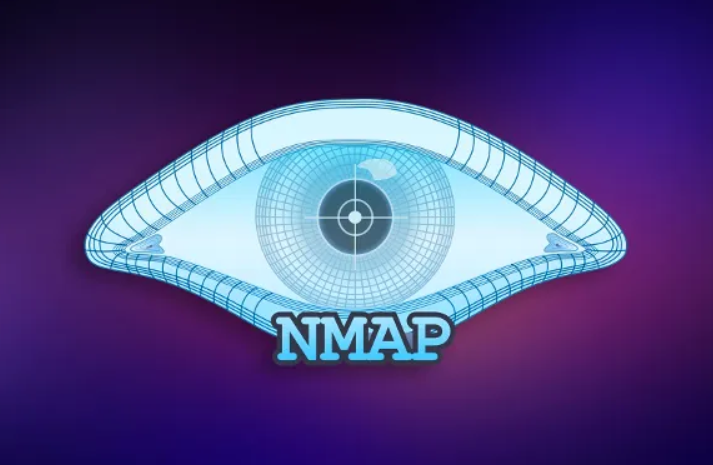

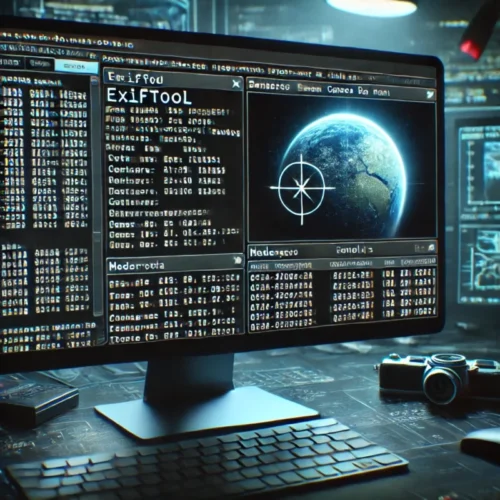
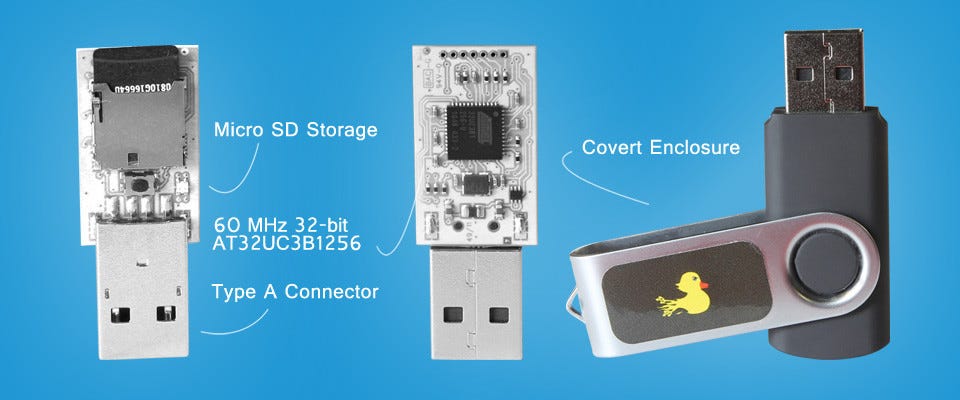
I just could not depart your site before suggesting that I actually loved the usual info a person supply to your guests? Is going to be back continuously in order to check out new posts